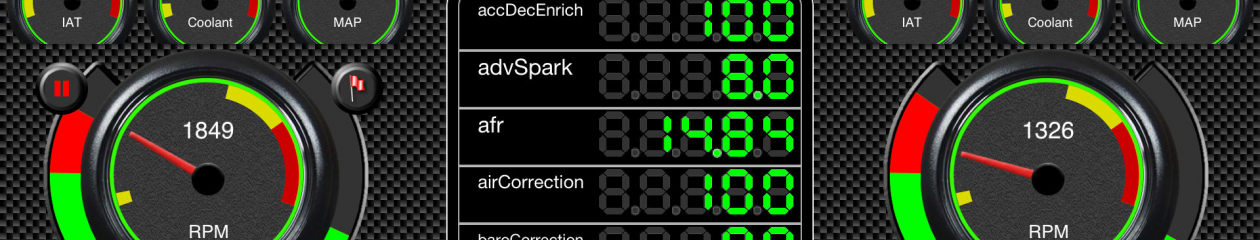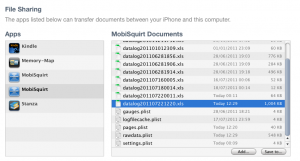Exporting Log Files

To export a log file from your iOS device simply select the log to view it and, if your device supports it, you will see the Apple “Share” button just to the right of the fast forward control.
This is now the best way to export log files from the app. Log sessions are stored in a database to allow the app to parse them faster than would otherwise be possible as well as allowing for future features such as presenting graphs of the data.
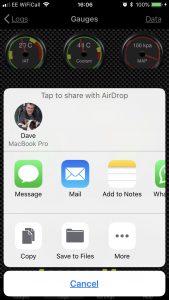 The log file doesn’t exist in the documents folder until you try to share it, at which point the app prepares and writes the log file. This means that the old method, using iTunes to view the files, is not reliable for log files as they may not all be visible.
The log file doesn’t exist in the documents folder until you try to share it, at which point the app prepares and writes the log file. This means that the old method, using iTunes to view the files, is not reliable for log files as they may not all be visible.
Tap the share button and a standard activity window will open, showing you all the apps that can accept your log file. These can be configured, if needs be, in your settings app. As well as supporting Apple Drop, this allows you to send your log file vie email, messages, save it to dropbox or your documents folder and so on.
Alternatively… the old school method
Files generated by MobiSquirt can be transferred to your desktop computer using iTunes After syncing, select your device in iTunes and then select File Sharing.
MobiSquirt should appear as an option in the apps list and, when you select the ap,p the available files on the device will appear to the right. Select the file you want to transfer and click on the “Save…” button to save it locally.
As explained above, log files may no longer appear in the shared files due to the way they are now stored.
There may be a number of other files visible, depending on the options you have used…
- gauges.plist contains your current gauge configuration settings
- logfilecache.plist contains an index of your log files
- settings.plist contains your current connection settings
- pages.plist is similar to a .msq file and contains the configuration and other data pages received from your MegaSquirt during the connection process
- rawdata.plist is generated when you have the raw data option turned on in settings. It contains raw realtime data packets received during the last logging session performed. This file in combination with your pages.plist and the last log file can be emailed to us to allow any problems you have encountered to be resolved.
If you have loaded custom .ini files for your MegaSquirt then the .plist versions of these will also appear once they have been processed by MobiSquirt see the configuration page for details