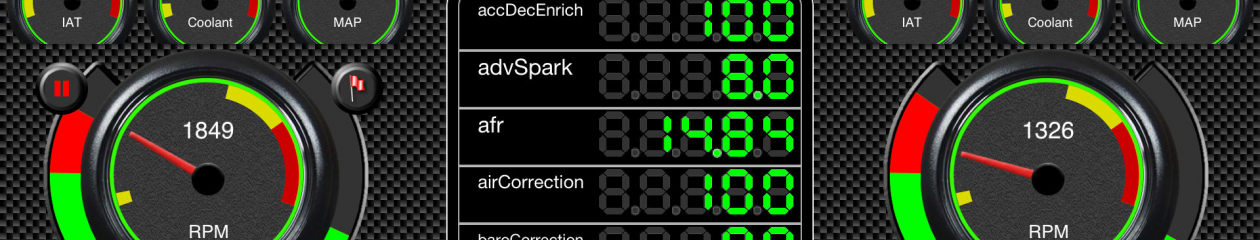Please note, I have left this here in case anyone is still using or has this device (like me !). Roving Networks was bought out by MicroChip Technology and, unfortunately, one of the first things they did was to withdraw the RN134 and a number of other RN products. There are better (and cheaper) Arduino based solutions now and for new users I’d recommend going down one of those routes instead.
Originally WiFi was the most practical solution to connect an iOS device to serial, with a few devices available. The first one I bought didn’t work at all and the company I bought it from and the manufacturer had never heard of the concept of support, I’m still waiting for a refund and it set the app development back by a month or so.
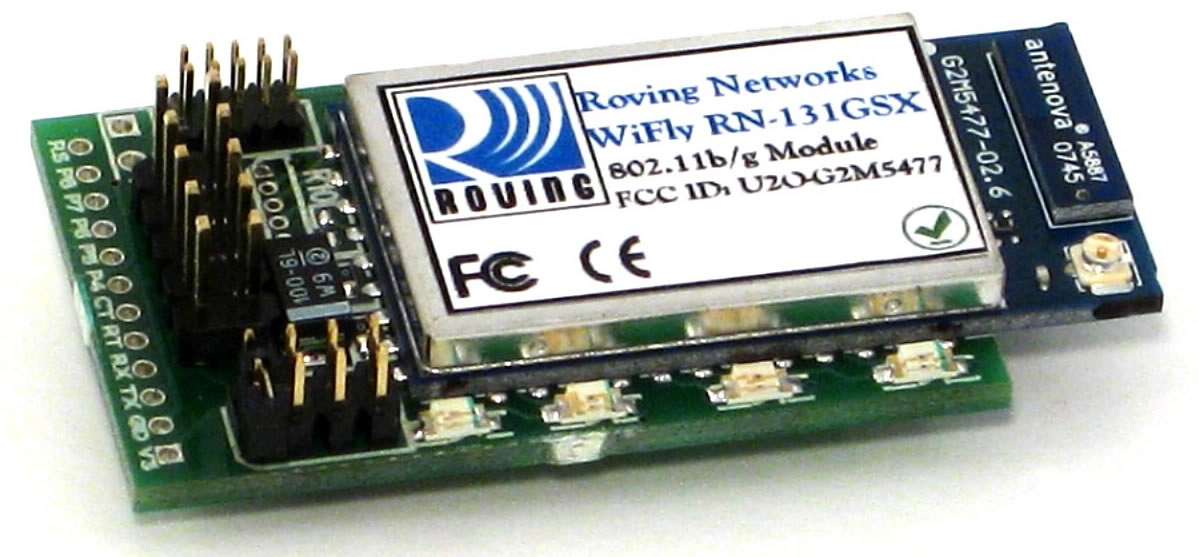
Having given up on the first module I opted to go for a similar looking module from a different manufacturer. This second module was an RN-134 manufactured by Roving Networks. This module was actually cheaper than the first one I bought and worked straight out of the box. All I had to do was make up a simple cable with 4 wires from the module header connection to a DB-9. There are a number of US and European suppliers listed on the Roving Networks web site. It’s $99 at DigiKey.
SerialIO produce a more consumer based solution that uses the RN-134 supplied in a plastic case and with the necessary cables – the WiSnap. It is significantly more expensive that the module on it’s own though.
The RN-134 is also available in a kit, designated RN-134K, which includes a ready made serial cable and power lead.
The module can be powered directly from the MegaSquirt serial port, just bear in mind that the older v2.2 MegaSquirt PCB supplies power to pin 1 only so if you need to use it with a v2.2 board use that pin instead of pin 9. v3 boards supply power on both pin 1 and pin 9 so using pin 1 allows it to work on any PCB.
The only problem I had initially was when using the module with an MS2, if the module was connected when I powered up the MS2 the MS2 would go into bootloader mode. Roving Networks support resolved the problem within a few hours though so I was very impressed with that. Anyone having similar problems, you need to solder a 22k resistor between hole 1(v3) and hole 4(tx) on the module pcb. This resistor will force the serial output low while the module initialises and since fitting this the module has worked flawlessly with all MS versions.
I’ll build a utility into the app to configure the RN-134 and WiSnap automatically for either MS1 or MS2 but if you want to do it manually it’s just a case of setting the baud rate and turning off anything that causes the module to send notifications to the serial port. You run the module in Ad-Hoc mode and then connect to it in the WiFi section of your iPhones settings.
More details for setting up and configuring the RN-134 module are available here
At some point since I bought my RN-134, Roving networks have released their RN-174 which I’ve not tested myself however it seems to be retailing at a lower price that the RN-134 and, as far as I can see, will do everything the RN-134 can other than having to specify the antenna type. If anyone tries this module and can confirm it works I’ll add more details. The configuration and connection details should be similar to the RN-134 module instructions. Note that if you do order the RN-174 make sure it’s the RN-174-P that has the PCB trace antenna or you’ll need an external antenna. The RN-174-K evaluation kit includes an RN-174-P according to the datasheet.