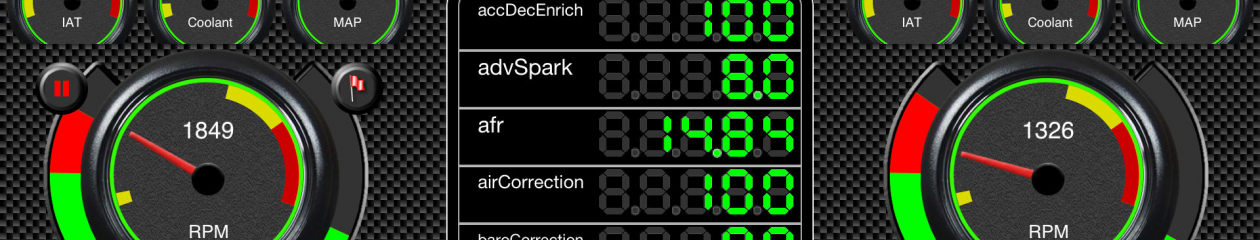For many of the modules, they come preconfigured to run at 9600 baud and are set up in the correct mode. For MS1 and MS1/Extra users that means that it should work without any further setup.
However, for MS2, MS3 users the baud rate will need to be increased and for all users there are some useful changes that can be made for convenience and also for security.
Note that these commands apply to the HM-10 and HC-08 modules, for other modules you’ll need to check the product manuals.
The module can only be configured from the Serial port side and only when the Bluetooth is not connected/paired. You need to set up a terminal (initially at 9600 baud) to communicate with the module. There are a few ways of doing this and, for the moment, I’ll assume that you’ve managed to establish a serial connection and can “talk” to the device…
If you type AT and hit enter/return in your terminal, if the device is communicating you should see an “OK” response. If not you will need to check your setup !
To change the Baud rate to 115200 for MS2 and later devices send the command:
AT+BAUD4
To change the Baud rate to 9600 for MS1 devices send the command:
AT+BAUD0
To change the name that the module broadcasts from it’s default (note max of 12 characters for the name):
AT+NAMEmyblemodule
To add a pin code, to prevent anyone pairing with the device that doesn’t have the code(numbers only, 000000~999999):
AT+PIN000000
Note that 000000 is the default and is the “no pin required” setting.
There are a number of other commands but these are the commonly used ones, for more information see the product data sheet: Serial_Port_BLE_Module_HM-10