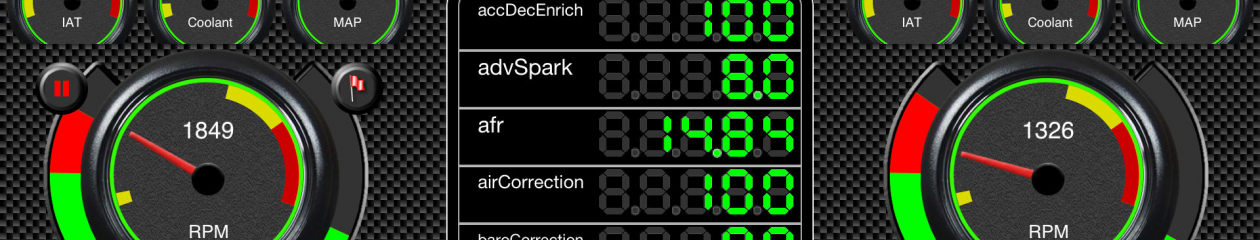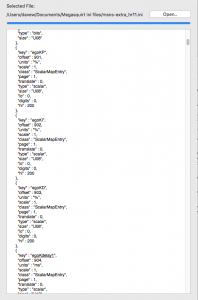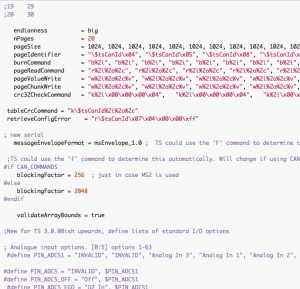I’ve continued to make slow but steady progress on the parsing of the assortment of .ini files. Most of this work has been on restructuring the resulting database entries to speed access.
I’ve also successfully parsed the Speeduino .ini file which, for some reason, uses a number of different line formats. This means that, once the app fully supports the parsed data structures, it can also be used for Speeduino as well as MegaSquirt/MicroSquirt versions.
I’m currently completing the communications classes in the app which take the parsed database files and use them to determine the type of ECU that is connected and reads in all the static data from the ECU. Once this step is complete I will be looking for people to test this functionality against their ECUs to confirm success (or not) for each firmware version.
In case it’s of any interest, the parsed ini files are being stored in a MongoDB database for the app to use and I will be looking to mirror the data to Atlas. This means that the app will sync against that master database and will also mean that the same data can be made available to other app/web developers.