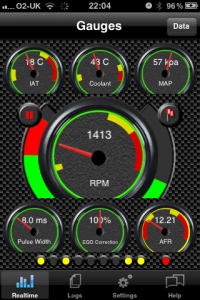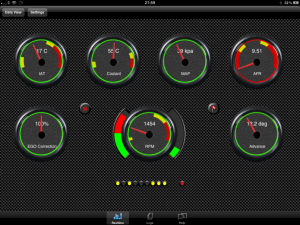I’ve completed the architecture changes I’ve been working on and the first test version of the app is being distributed to testers now. If you haven’t already signed up and are using iOS 8 or later, use the contact form to let me know you would like to become a tester. The new Apple TestFlight system allows for up to 1000 testers and the more people testing it the better !
I’ve completed the architecture changes I’ve been working on and the first test version of the app is being distributed to testers now. If you haven’t already signed up and are using iOS 8 or later, use the contact form to let me know you would like to become a tester. The new Apple TestFlight system allows for up to 1000 testers and the more people testing it the better !
The architecture changes offer far more flexibility and improved speed of logging by recording the data into a database, including logging sessions. As well as the improved speed it opens up new possibilities, such as a graph view of the data in both realtime and logged data environments. Data from the MS ECU is also stored with log sessions, allowing easier transfer of log data between devices in the future. At some point I will also leverage this mechanism to provide iCloud support for your logging sessions.
Updates to the latest iOS SDKs and methods mean an updated layout that should cope better with different device screen sizes and native support for 64 bit devices will improve performance on those devices.
The one feature that has been lost as part of this restructuring is the ability to transfer log files from the device using iTunes. On the plus side though the email facility allowing log files to be emailed has been updated to support the iOS7 and later action facility. This allows log files to be emailed as before but also allows them to be transferred via AirDrop or any other method that your device is configured for (Facebook, Messages etc…) or opened directly in another app on your device that supports the file type. For Mac users this means you can quickly send log files directly to your Mac over WiFi.
With the new data format it is possible for full log files, with all the MS ECU config data, to be sent between iOS devices and imported into other copies of MobiSquirt at some point in the future.
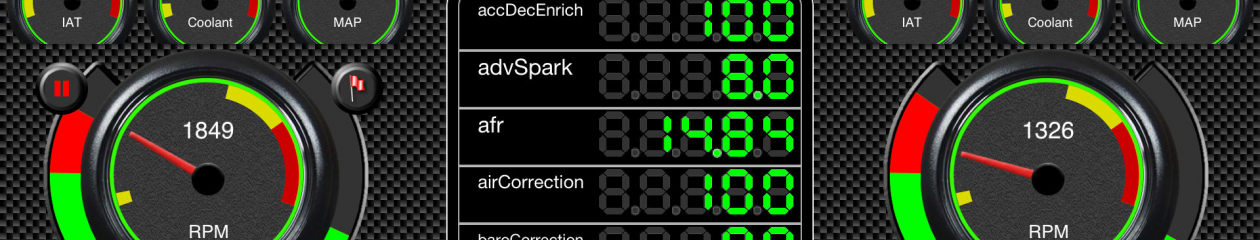
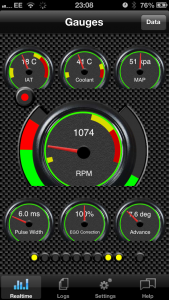 While the test versions of the app work quite happily on both the iPhone 5 and the iPhone 3G and earlier it seems that the App Store version can’t have that luxury unfortunately. At some point soon I’ll need to make a final decision on how to handle it but my current thinking is that I may create a new version of MobiSquirt on the App store that will support legacy hardware and iOS versions while at the same time allowing the “main” app to take advantage of the latest and greatest iOS developments. Of the current user base of around 800 active users there are 10 users that have devices that don’t support iOS 4.3 and later according to the analytics.
While the test versions of the app work quite happily on both the iPhone 5 and the iPhone 3G and earlier it seems that the App Store version can’t have that luxury unfortunately. At some point soon I’ll need to make a final decision on how to handle it but my current thinking is that I may create a new version of MobiSquirt on the App store that will support legacy hardware and iOS versions while at the same time allowing the “main” app to take advantage of the latest and greatest iOS developments. Of the current user base of around 800 active users there are 10 users that have devices that don’t support iOS 4.3 and later according to the analytics.